
The problem.
When I started OTSupport, to keep costs down, I ‘inherited’ the laptop of the good lady of the house as I needed a Windows enabled laptop. Unfortunately for me the version installed was Windows 10 Home, which does not support Remote Desktop – as in host for clients to remote connect to it. Good old Wikipedia documents this. The reason this was unfortunate is because I have a nice home office setup with a thin client that connects to my servers in the loft, which are Linux of course. This thin client was free courtesy of a previous employer and has a pair of lovely 32” screens so has a professional feel to it but does not support VNC.
What to do?
The answer is Github of course. Or more specifically rdpwrap. Now this may seem obvious, but make sure you read the FAQ and the Known Issues sections. You also need to know your Windows 10 Home build number, in my case 16299.19 Why do I need to know my build number? Well, when using rdpwrap with build 14986.1000 or earlier everything worked fine but if your build is 15002.1001 or later you will get a ‘Not Listening’ error:
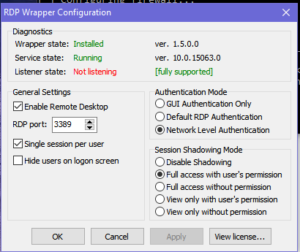
This is because rfxvmt.dll is missing from Windows 10 Home. Why has it suddenly ‘gone missing’? Your guess is as good as mine, some speculate that Microsoft got wise to this free alternative to upgrading to Pro. The solution is to get the missing dll file and install it:
64-bit Windows 10: https://github.com/stascorp/rdpwrap/files/1236856/rfxvmt.zip
32-bit Windows 10: https://github.com/stascorp/rdpwrap/files/1238499/rfxvmt.zip
Now the next bit is pretty counter-intuitive but I am running a 64-bit OS, so I downloaded the 64-bit file but had to install the extracted file in C:\Windows\System32 I then installed rdpwrap using the install.bat file, ran RDPConf.exe to confirm the ‘Not Listening’ error is fixed and now all is well in my office.
At the end of the day full credit to binarymaster for writing RDPWrap, a very useful application.